Connect
SeaMonkey is a internet suite, contains News reader, IRC client, Email Client and Web navigator.
after opening SeaMonkey Email program, you'll see:

Choose "Email account"
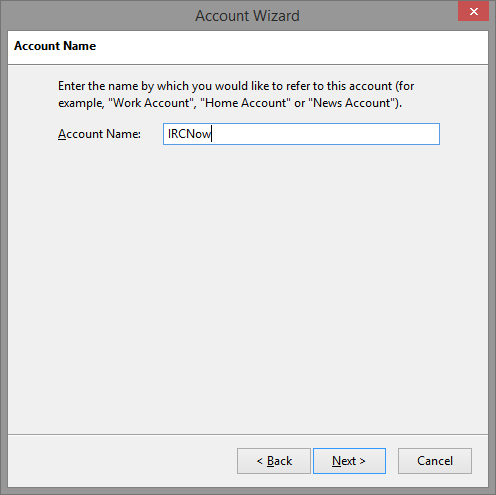
Then, insert your name and your email address.
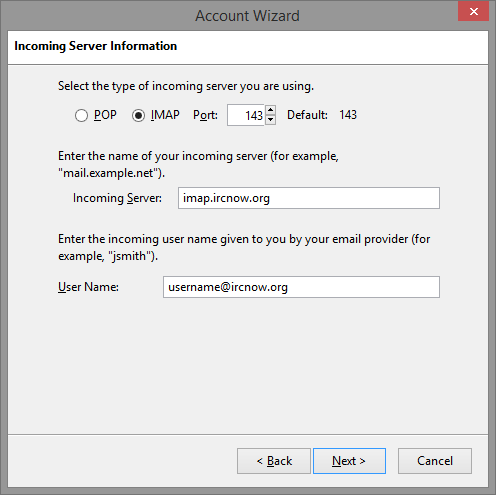
Choose IMAP. set "Incoming Server" as imap.ircnow.org and set "User Name" as your email address.
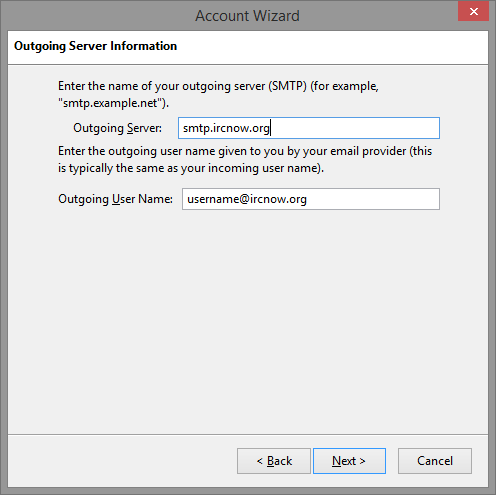
Set "Outgoing Server" as smtp.ircnow.org and set "Outgoing User Name" as your email address.
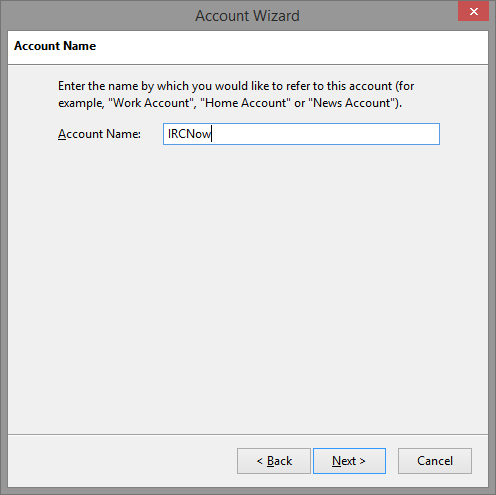
Choose a name for this account.
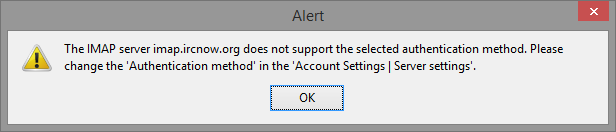
note that SeaMonkey uses plain-text connections instead of encrypted by default. you need to enable TLS/STARTTLS for better security. on "Account Settings", go on "Server Settings" under your account name.
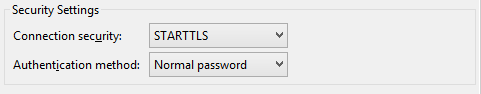
and select on "Security Settings" as "Connection security"

select "Outgoing Server (SMTP)" and click on "Edit"
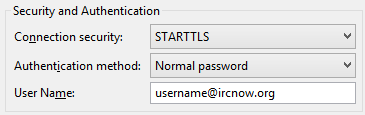
Under "Security and Authentication", Set "Connection security" to STARTTLS
