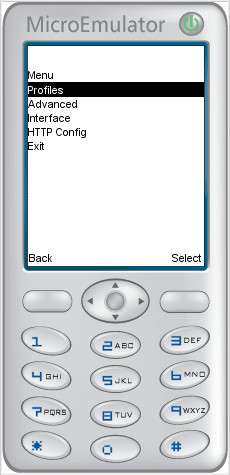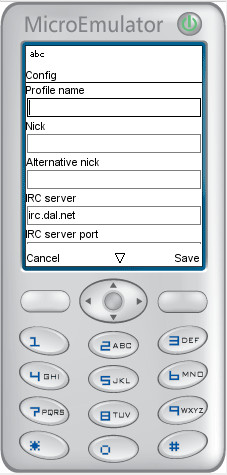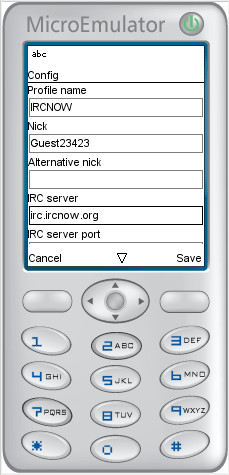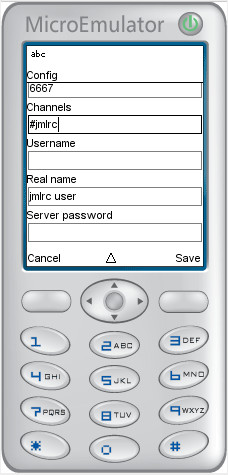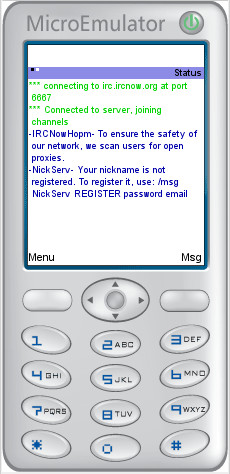Bouncer /
JmIRC
Simple explanation of jmIrc options
- Configuration
- Nick: This is the unique nickname you will use in IRC
- Alternative nick: This is tried automatically if nick is in use, can be left empty
- IRC server: Hostname of the server you will connect to
- IRC server port: TCP port of the used IRC server, usually 6667 is a safe bet
- Channels: Channels you want to join to automatically after connecting, separated with comma (',')
- Real name: Your real name shown to other IRC users who ask for it
- Advanced
- Use status header: You can choose if you want to show the status header on top of screen by default or not
- Use timestamp: You can choose if you want to show the timestamp on all windows by default or not
- Use socket poll: Set this only if it doesn't work otherwise, ie. on Motorola V525, Nokia 6800, 6810, 7200 or Samsung C100
- Use mIRC colours: Set this if you want to show mIRC colours and other text features on channels
- Print unhandled input: Print unhandled server input to status window for debugging reasons
- Automatically detect UTF-8: Validate all input first as UTF-8 and use encoding just as a fallback. With this option a channel can have two character sets that work correctly.
- Always output UTF-8: With this option you always output UTF-8 regardless of chosen encoding, useful with automatic detect
- Character encoding: ISO-8859-1 is the usual encoding used, but you can also choose from other codepages
- Backbuffer lines: Sets the maximum lines in backbuffer per window, too large value can make the phone run out of memory
- Highlight string: The string you want to use for highlighting, usually this is your own nick
- Server password: This is for IRC servers that need a password, usually useful with IRC bouncers