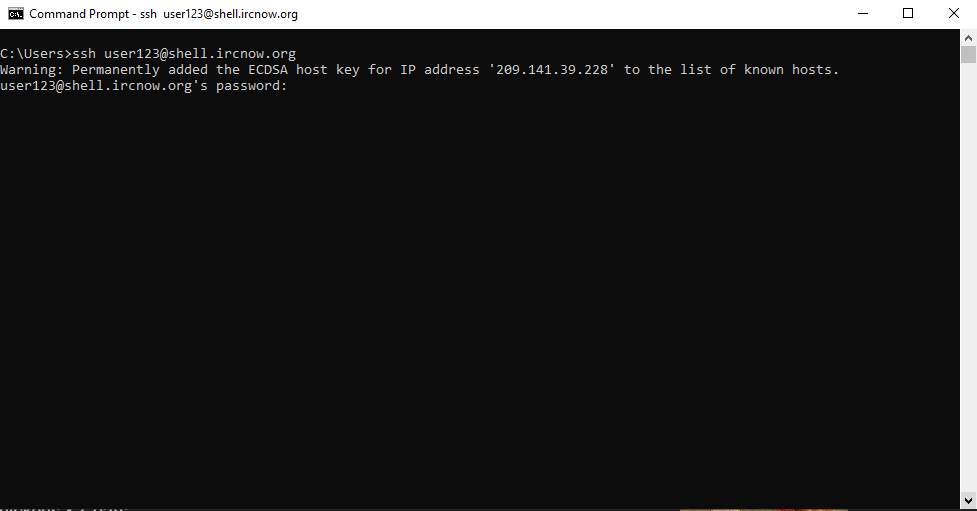Shell /
Connecting on Windows
PuTTY
Download and install the latest version of PuTTY.
- After opening PuTTY, fill in the details:

Host Name:username@example.ircnow.org-- for example, if your username is john, and your server address is example.ircnow.org, then fill injohn@example.ircnow.org.Port: 22- Click
Openat the bottom.
- Enter your password.
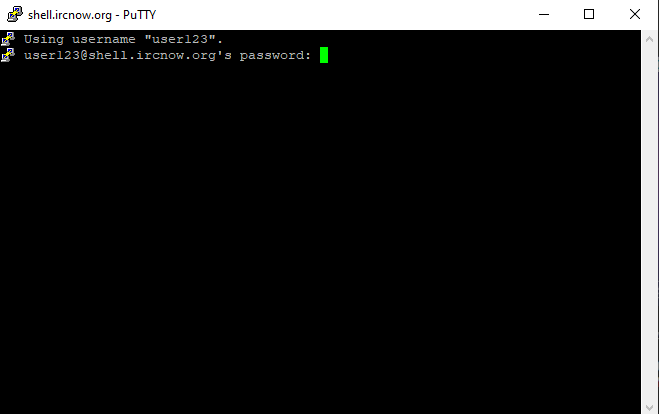
Built-in SSH
Recent versions of Windows 10 come with ssh by default, so PuTTY is not necessary.
- Right-click the Start button or press Windows+X, then select
Windows PowerShell. - Type
ssh username@example.ircnow.org-- replace username with your real username, and replace example.ircnow.org with your shell account server.