Bouncer /
Connecting with Pidgin
Pidgin is an open-source cross-platform chat client that works on Windows, Mac, and Linux.
- Go to the menu bar and select
Accounts→Manage Accounts.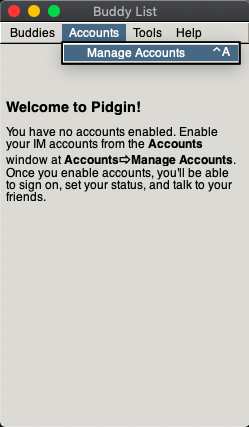
- Click on
Add.
- For
Protocol, selectIRC.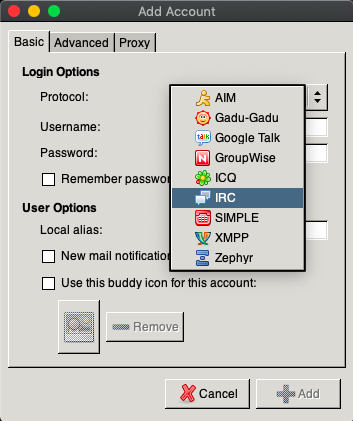
- For username, put in the username you registered for the bouncer. For server, put in the server you received by email. For password, type in
username/network:password. For example, suppose you registered the usernamejohn, want to connect to the networkircnow, and have the passwordabcde12345. Then for password, you would put injohn/ircnow:abcde12345. CheckRemember password.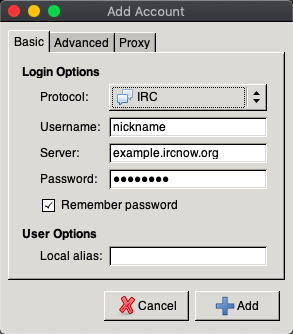
- For port, fill in 31337. For ident name and real name, fill in your bouncer username. Check
Use SSL.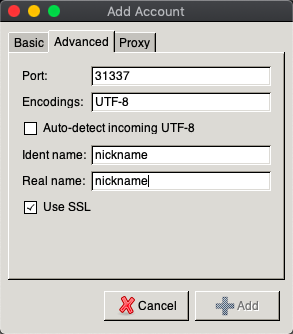
- Click
Addat the bottom-right corner. - If you see a message saying ZNC is not yet connected, type
/znc connect-- wait a few minutes to connect.
